VirtualSpeech - Day 21 of #31DaysofARVRinEDU
- Jaime Donally

- Mar 21, 2019
- 2 min read

I’m thrilled to provide the #31DaysofARVRinEDU event! Each day in March will include an augmented (AR) or virtual reality (VR) resource to bring into the classroom.
I’m waiting behind the stage. My hearts starts beating, and my lungs start to feel tight like I can’t take a deep breath. I’m given the nod to head on stage. Every step in my high heels feels unstable as if I’m doomed to slip at any moment. My last thought before I reach the microphone, “why did I sign up for this?”
Can you relate? So many of us have been there and done that whether its a class presentation, an interview or giving an unforgettable toast at your best friends wedding. You may remember what it was like in your first-day teaching, and those children seemed to hold your fate in the palm of their hands. We all need to deliver a speech at some point in life and in the VirtualSpeech app, you can practice before the big day to help work out all the kinks IN VR!

The VirtualSpeech app (iOS and Android and Oculus Go) is one of the few apps that apply to all levels and subjects. I was given a great example of using the app by Rachelle dene Poth. She had her students upload their slides into the app and practice the Spanish presentation in VR. I love that students were able to make as many mistakes as needed before they perfected their presentations for the whole class.
Not only can this app help our students in this type of practice, but adults can benefit as well. I don’t get as nervous when I step on a stage anymore, but if I don’t feel prepared, I stumble on words and have a hard time focusing. I can’t tell you how many times I practiced my Ignite speech for ISTE in 2016/17. Using the VirtualSpeech app, I could have adjusted the timing of my presentation and sounded and felt much more comfortable and confident.
I was able to speak with the creators of this app a few years ago. Check out our discussion and don’t forget to follow them for future content.
Join me this year in upcoming AR/VR Bootcamps!







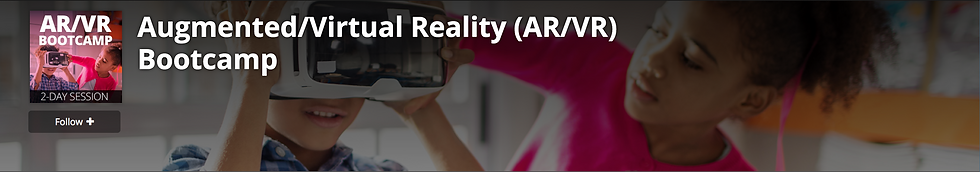
Comments