New Merge EDU Scanner App
- Jaime Donally

- Nov 1, 2023
- 2 min read

Merge EDU has done it again! The Merge team has created another incredible education product that meets the classroom's needs and works perfectly with its other products.
You probably know by now that I'm obsessed with LiDAR technology to capture 3D objects using an iPhone Pro or iPad Pro. I've hosted events for teachers to capture "mini me's" and share them in augmented and virtual reality. Today is a game changer because now we have an educational product that provides this incredible technology that works with the Merge EDU Object Viewer app. Download the Merge Scanner app in the App Store.
The scanning process was relatively easy, and surprisingly, the scans were some of the best I've created so far on any 3D scanning app. The app guides the scanning process by visually showing progress and provides 3 different scanning sessions to make the best possible 3D object.

After completing the scan, the object can be viewed in the Scanner app to ensure you've captured the object correctly. In the Scanner app, add a title and description of the object. Once saved, the scan is now available in the Object Viewer app to add to collections. Both apps provide easy options to share the 3D object using a link or code.

Add labels to your scans in the Merge Dashboard at dashboard.mergeedu.com. Edit the object under "My Stuff" by clicking the object and selecting "Edit 3D Settings." Click the label tab at the top of the screen and double-click on the object to add a new label. When the object is shared, others can view the labels, making the scans more informative.
I hope you enjoy the new Merge Scanner app as much as I do. Happy scanning!









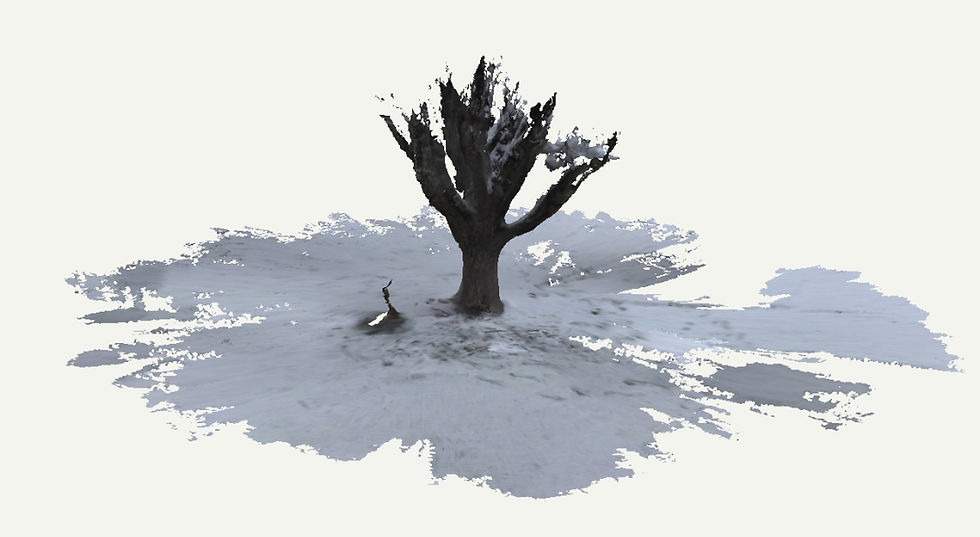
Comments