top of page
Search


Exciting CoSpaces Updates+ Webinar Recording
These updates make CoSpaces Edu even more accessible, user-friendly, and versatile.

Jaime Donally
Aug 5, 2024


31 Days of ARVRinEDU Recap
The 31 Days of ARVRinEDU recap.

Jaime Donally
Apr 1, 2023


Day 26 - MyWebAR Update
Create immersive experiences with ease by importing 360 photos through the Extension Store.

Jaime Donally
Mar 26, 2023


Day 7 - Adobe Aero Update
Build amazing #AR scenes with the Aero app, & choose from various 3D content & animation options. Share your 3D scenes as a link or QR code.

Jaime Donally
Mar 7, 2023


Day 6 - Spatial Updates
Spatial added some amazing features to their virtual meeting spaces, making it easier to find 3D assets, build 3D spaces, & invite students.

Jaime Donally
Mar 6, 2023


STEAMverse Day 23 - 3D Avatars
Utilize a combination of three distinct tools (Ready Player Me, DeepMotion, MyWebAR) to generate an animated 3D avatar using #AI.

Jaime Donally
Dec 23, 2022


STEAMverse Day 22 - Career Exploration
Discover the world of STEM by exploring these thrilling virtual simulations! Tracks include Cybersecurity, Esports, and Design Thinking.

Jaime Donally
Dec 22, 2022


STEAMverse Day 21 - VR Pig Dissection
With VictoryXR, students can explore the anatomy of a pig with realistic visuals, audio, & interactions.

Jaime Donally
Dec 21, 2022


STEAMverse Day 18 - Virtual Museum
Explore a virtual museum through the Verizon 5G Labs and the Smithsonian’s Open Access collections.

Jaime Donally
Dec 18, 2022


STEAMverse Day 17 - MegaMinds
MegaMinds enables teachers to customize their own #3D interactive learning environments.
Marialice Curran (Guest Blogger)
Dec 16, 2022


STEAMverse Day 16 - Living Anatomy
Bring your students on a #virtualreality journey through the heart using your browser.

Jaime Donally
Dec 16, 2022


STEAMverse Day 7 - Frame
Speak with students worldwide in a VR space using closed captions AND translate the text into any preferred language in real-time!

Jaime Donally
Dec 7, 2022


Welcome to the Metaverse
What is the metaverse and how will it impact education?

Jaime Donally
Apr 29, 2022


Day 31: Recap of 31DaysofARVRinEDU
Join me LIVE tonight! I will recap the #ARVRinEDU tools shared during the #31DaysofARVRinEDU event this month on Twitter.

Jaime Donally
Mar 31, 2022


Day 30: AR/VR Courses
Get a sneak peek into the FREE #AR and #VR courses + the FREE aligned micro-credentials.

Jaime Donally
Mar 30, 2022


Day 13: MyWebAR Updates
Updated with a Sketchfab integration, this #AR creation tool makes great experiences to view in your browser.

Jaime Donally
Mar 13, 2022


Day 10: Sketchfab
Day 10: Sketchfab @sketchfab
View 3D models in AR and VR plus upload/download content.

Jaime Donally
Mar 10, 2022


Day 5: First Woman
Join Callie & RT on their magical journey to the moon. Inspire future explorers in this new graphic novel using the latest #ARVRinEDU tech.

Jaime Donally
Mar 5, 2022


Day 22: UtopiaVR
Thematic rooms like conference buildings, boardrooms, classrooms and viallages are perfect learning environments to bring your students.

Jaime Donally
Mar 22, 2021

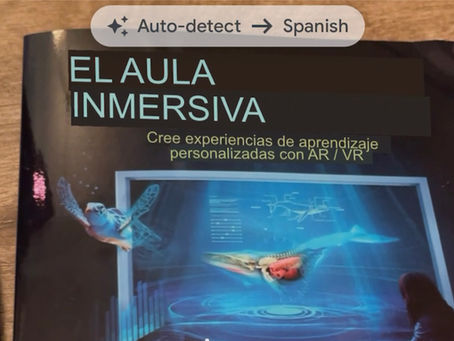
Day 19: Google Lens
Instead of typing a description in the browser, Google Lens scans things like 3D objects, products, text, animals, and more.

Jaime Donally
Mar 19, 2021
bottom of page






